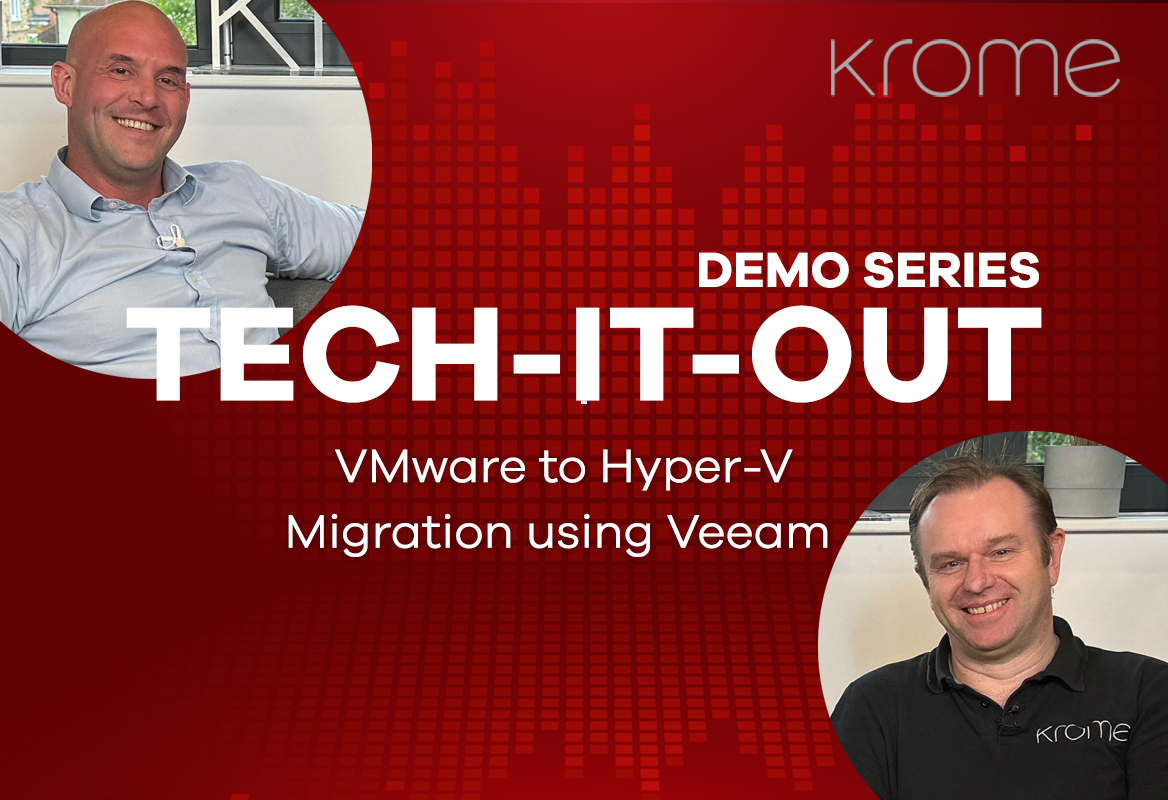The rise of remote collaboration and unified communication tools is set to continue
Since the pandemic, businesses have had to quickly adapt the way in which their employees work, with many having enabled fully remote workforces, it has not gone unnoticed that this has caused a paradigm shift in the future way of working, even when we are able to safely return to the office en masse.
In a recent Forbes report, 74% of professionals expect remote working to become standard, and 97% of employees stated that they would prefer to continue to work from home ever after we are able to return to ‘normality’. Managing to attain ‘business as usual’ will mean that organisations will have to communicate more than ever by adopting software and tools to support this, wherever they are.
Tools such as Microsoft Teams and Zoom have become paramount for business collaboration and communication during this time.
It has been reported by Microsoft that there are now 145 million daily active users on Teams, and Gartner believes that by 2024, 74% of new Unified Communications (UC) licenses will be cloud-based, with Microsoft potentially taking up to a third of the global UC market.
Calling in Teams – How does it work?
Many organisations are already taking full advantage of Microsoft’s collaboration tools, using Teams for their video conferencing, file sharing and instant messaging, however more and more businesses are looking to simplify their communications, by also making, receiving, and transferring their business calls via Teams.
To enable calling in Teams, you first need to purchase a Microsoft Phone System add-on license within Teams (this is included if you are an Enterprise E5 customer). To do that, sign in to your Microsoft 365 admin centre and select Billing > Purchase services > Add-on subscriptions > Buy now.
Phone System is a hosted telephone service that gives you call control and Private Branch Exchange (PBX) capabilities, with options for connecting to the Public Switched Telephone Network (PSTN). Phone System features include cloud voicemail, caller ID, call park, call forwarding, auto attendants, call queues, call transfer, caller ID, and more.
How do you set up calling in Teams?
Once you have purchased the Phone System add on license, there are two main ways for businesses to set up calling in Teams for your business:
Using the Microsoft Calling Plan:
Calls to other Microsoft Teams users are free, but if you want your users to be able to make calls to ordinary external phone numbers and you don’t have a service provider in place to make voice calls, you have to buy a Microsoft Calling Plan.
Supplied directly by Microsoft, their calling plan is provided on a per-user-per-month basis and consists of a phone number for inbound calls and a certain number of minutes to use for outbound calls. You can buy and assign different Calling Plans to different users, depending on the needs of your organisation.
Calling Plans turns Teams into a basic phone system using VOIP (Voice over IP) to other Teams users, to and from landlines and mobiles that are on the PSTN (Public Switched Telephone Network).
Unfortunately, the downsides to Microsoft Calling, is that it is very costly and has very limited function, in addition to this, porting numbers can also be confusing, with no dedicated support contact to assist with the process.
Using Direct Routing for Microsoft Teams:
Phone System Direct Routing is the service inside of Teams that allows organisations to connect external phone lines to operate calling in Teams, using it effectively just like you would a traditional office phone system.
Direct Routing allows you to control the way Teams routes your calls. This means that you are then able to take advantage of cheaper call rates, have greater hardware flexibility and be provided with much better support.
What is Direct Routing Microsoft Teams?
Direct Routing allows users on Microsoft Teams to use their internal collaboration systems to manage, make and receive calls. It is the process of connecting Microsoft Teams to the traditional phone network. Although Teams is mainly used as a collaboration tool, Microsoft has developed a way for the platform to break out and be used as a telephone system by connecting to your on-premises telephony infrastructure. The direct routing method is quickly becoming organisations go-to solution because of its flexibility.
How does Direct Routing work?
Direct Routing works by connecting the Teams platform to the telephone network using two key ingredients: A Session Border Controller (SBC) and Session Initiation Protocol (SIP) Trunks.
What is a Session Border Controller?
The SBC is used as a gateway between a network and the Public Switch Telephone Network (PSTN) The SBC will also provide security and protection from attacks. An SBC can either be a physical device on-premise or cloud-based.
What are SIP Trunks?
Think of a SIP Trunk (Session Initiation Protocol) as a business-grade telephone line that connects to the PSTN network over the internet. Like traditional business-grade telephone lines, they have traditional phone numbers, and several channels (lines). A SIP provider can connect multiple channels to your PBX, which allows you to make and receive local and international calls over the internet.
Who is Direct Routing For?
Direct Routing is primarily aimed at organisations that require flexibility and support, also that wish to use Teams as a phone system but have concerns around either the cost of Microsoft’s pre-set calling plans or the physical restraints that come with a basic Microsoft Calling Plan setup.
This may be a business with a large headcount, a business that employs many remote workers, or a business that needs to retain an amount of physical hardware functionality.
What is required to enable Direct Routing calling in Teams?
It really is quite simple, for organisations to enable Direct Routing, calling in Teams, they must ensure they have the following in place:
- Microsoft 365 or Office 365 license including Teams.
- Microsoft Phone System add-on.
- An internet connection.
How much does Direct Routing cost?
The cost is dependent on the individual business circumstances. In most cases, however, Direct Routing will be far cheaper per user per month compared to Microsoft’s own Calling Plans, this is due to the cheaper call rates when comparing to Microsoft and the way licenses are applied.
What are the benefits of Direct Routing?
- Cost Efficiency / Tailored Services – Having on-premises telephony hardware is expensive and extremely time-consuming to manage. Switching to the cloud frees up time and is more cost-effective for organisations as it is more tailored to their requirements and organisations are only paying for the resources they use, unlike using Microsoft Calling Plans and only making use of half of the features. Using Direct Routing allows users to make the most out of their Office 365 Plan.
- Improved Productivity – Direct Routing will allow your team to make and receive external calls as one communication tool, which saves time having to switch between the different tools, e.g., Being able to do all the following in one place: respond to a message, follow up with a call or to share a file.
- Number Porting – Direct Routing allows you to keep the same geographical number wherever you are, there is no hassle of having to change numbers.
- Customer Experience – With this tool, it will better your customer experience as any enquiries will be responded to efficiently as staff are able to take any external calls wherever they are, on any device.
- Expert Support – Using Direct Routing comes with support, from a UK-based support team which is available every day, whenever help is required.
- Flexibility – With a cloud-based solution, it is perfect for both remote-working and office working. It allows your team to still work collaboratively by making external calls, whether they are on-site or working remotely as there is no need to manage on-premises PBX equipment in the offices.
- Backup available – All calls can be easily re-routed in the event of a DR (Disaster Recovery) situation.
Why Direct Routing is ideal for remote working?
With the rise of remote working, the dynamics of how we work has drastically changed. The need to have stronger communication has become apparent and using collaborative tools such as Microsoft Teams and Zoom for video conferencing, sharing, and chatting has become second nature. However, some of these tools can become costly, and with the current unpredictable, pandemic state, companies are looking to cut costs wherever possible whilst still providing their employees with the tools they need to operate as effectively as possible in a remote environment. This is why Direct Routing for calling in Teams is becoming the preferred option for many organisations, being a cost-effective solution that allows users to make and receive calls via Teams, from wherever they are working.
Direct Routing through Krome Technologies
Krome Technologies partner with one of the largest network operators in the UK, with a reputation built on technical expertise and voice service delivery, in order to provide our clients the Direct Routing for Microsoft Teams calling option.
Our voice services can be fully integrated into MS Teams with full PSTN breakout. We have triplicate entry points into Microsoft Azure providing high levels of resilience and availability. We have the interconnects so you don’t have to. Carrier-level scale and delivery are assured, as is improved voice resilience.
It’s easy to transition from your existing PBX – there’s no hardware to purchase or support and future enhancements are assured.
As part of the service, you will receive full management support, from simple provisioning to UK-based support teams available 24 x 7 x 365.
For further information please download our datasheet here.
If you have any questions regarding our unified communications services please contact us on 01932 232345
Want to know more?
Contact us today to explore how our tailored solutions can align with your business priorities.
Join our Krome community